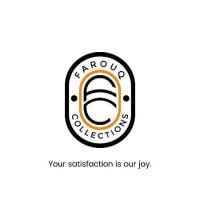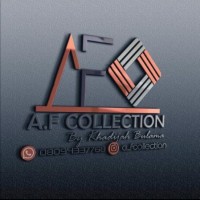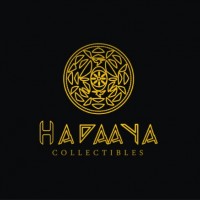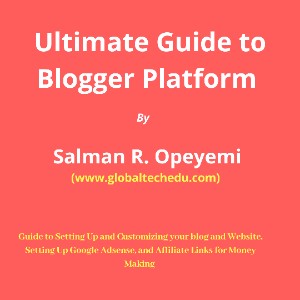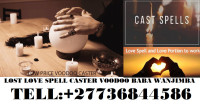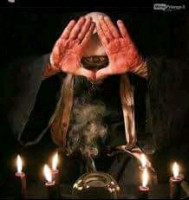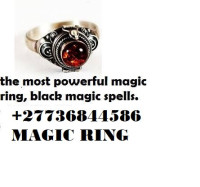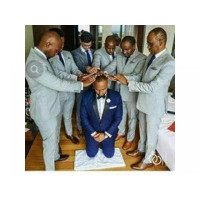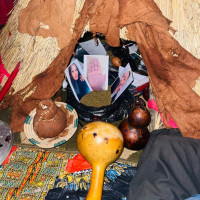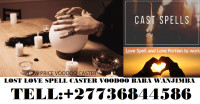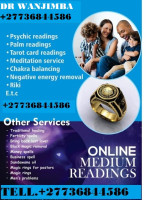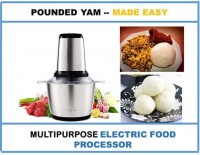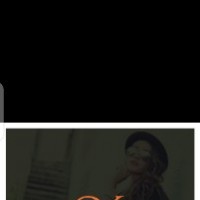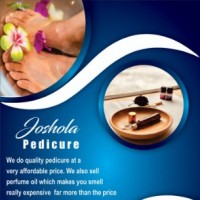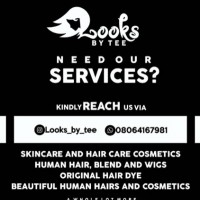Global Technologies Solutions
Lagos, Ojo
ICT Shop
UPLOADED ADS
Ultimate Guide To Wordpress Platform And Installation
These are what you are going to know after getting the e-book course guide on word press platform and Installation... INTRODUCTION STEP 1: - Choose Your Web Hosting Provider - Free Hosting VS Self-Hosting STEP 2: - Choosing Your Blogging Platform - What is a blogging platform? - Why you should use WordPress - Blogging Platform - The Two WordPress Systems (wordpress.org and word press. com) STEP 3: - Register Your Domain Name STEP 4: - Get a Web hosting Hosting Plan STEP 5: - Install WordPress On Your Web Host STEP 6: - Design Your Blog After you have installed and designed your wordpress, here are what you are going to Know Again with step by step practical guide with pictures - Getting Started - Your WordPress Login - Exploring the WordPress Dashboard - How to Use the WordPress Admin Bar - Exploring WordPress Settings - WordPress Posts vs. Pages - How to Create a WordPress Post - How to Add Links in WordPress - How to Add Images to Posts & Pages - How to Use the WordPress Media Library - How to Format WordPress Posts - How Schedule WordPress Posts - How to Create WordPress Categories & Tags - How to Create a WordPress Page - How to Apply a WordPress Page Template - What are WordPress Plugins? - How to Install WordPress Plugins - What is a WordPress Theme? - How to Install a WordPress Theme - How Use WordPress Widgets - How to Create a Custom Menu in WordPress - How to Manage Comments in WordPress - How to Create Users in WordPress - Search Engine Optimization (SEO) & WordPress - WordPress Security
Place OrderUltimate Guide To Blogger Platform And Blogging
This e-book on blogger platform contains the following information: #How to Set up Your Own Blog #How to Create a Post OR a New Post #How to Insert Links into Blog Posts #How to Change the Font Size, Colour, etc #How to Add Image to Your Blog Post #How to Set the Settings #How to Customize Your Blog #How to Modify or Customize the Blog Theme #How to Make Changes in "Edit Html" #How to Locate a Specific Code in "Edit Html" #How to Install a New Blogger Theme #How to Activate Blogger Mobile Theme #How to Create Navigation Tabs, eg. About Me, Contacts #How to Let Your Tabs Point to a Label(Category) #How to Make Money with Your Blog Through Google Adsense #How to Set Up Your Google Adsense Account #How to Monetize Your Blog #How to Get Traffic to Your Blog
Place OrderSUGGESTED ADS
Earn More on Afrolet
Upload Products for free
Create a free Shop
Affiliate Channels
Suggested Shops